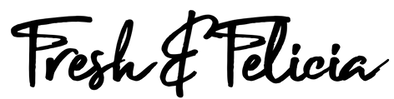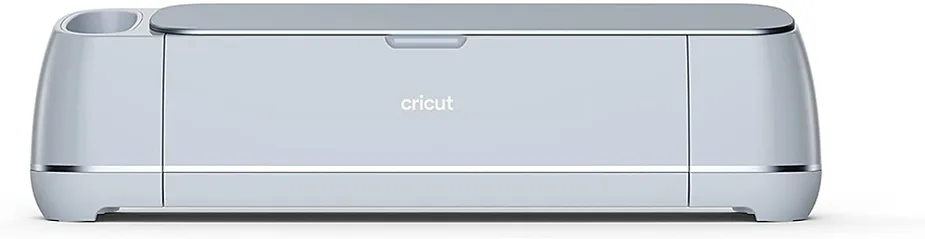After much debate, we took the plunge and purchased the Cricut Venture. This is the newest electric die cutting machine on the market. After much debate, we took the plunge and purchased the Cricut Venture. This is the newest electric die cutting machine on the market. We were skeptical at first but in this video we unbox it, set it up, connect to Bluetooth, create a test project, run a speed test between the Cricut Maker 3 and the Venture and make a large 24×24 project.
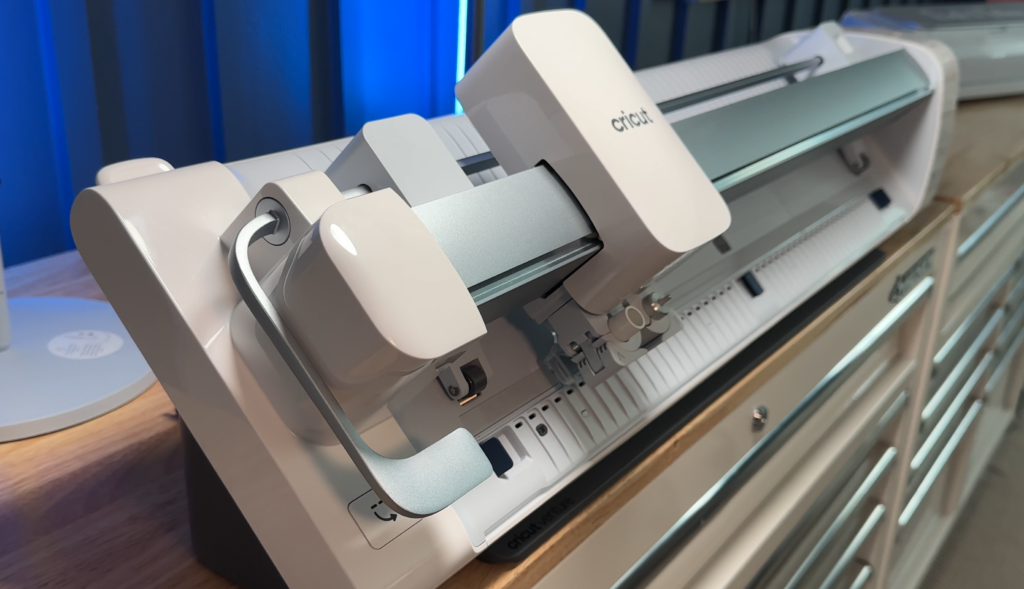

We were skeptical at first but in this video we unbox it, set it up, connect to Bluetooth, create a test project, run a speed test between the Cricut Maker 3 and the Venture and make a large 24×24 project. Watch, learn and subscribe!
If you’re into crafting with electric die cutting machines and do it as a hobby, the Maker 3, Explore 3 or Joy is probably the right machine for you. The Venture retails for $999 and that’s heavy for a hobby. BUT, if you’re running a business and produce a lot of product, the Venture will help you create your projects faster and help you get your orders out the door quicker. It may be the right machine for you.
The Cricut Venture is SO big! It weighs 33.9 lbs and is almost 14 inches longer than the Maker. It’s not a machine you’re going to be moving around a lot. It works with Design Space software just as all other Cricut machines do – meaning there’s no learning curve with having to figure our new software.
What’s in the BOX?
If your purchase the machine alone, you will get the machine, power cord, fine point blade with housing already installed in Clamp B, the pen adapter already installed in Clamp A, a manual cutoff too, vinyl roll supports, mat support extensions, cleaning kit with a brush, rail cleaning tool and cloth. There are 2 cables – a USB-C cable and a USB-C to USB-A adapter cable. You also get 2 sample materials – a 13”x30” roll of smart removable vinyl in black and a 25”x72” roll of smart removable vinyl in white. There is a user guide, warranty document, quick start guide card and 50 free projects once the machine is set up.
So…what ‘s no included is a mat. You will need to purchase one of those if you want to use non-smart materials. Using the mats from the Maker or Explore are not recommended. Due to the amount of pressure of the Cricut Venture, those mats would likely get ruined.
In short, if you run a business and produce a lot of product, the Venture may be for you. But, if you’re a hobbiest, you may want to stick with the machine you currently have. So it boils down to how much are you willing to spend.
Where Can You Get One?
Here are the links to the products used in this project. These are affiliate links and we earn a small commission on purchases.
- Amazon links:
- Cricut.com links:
Check out other related posts.