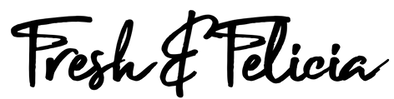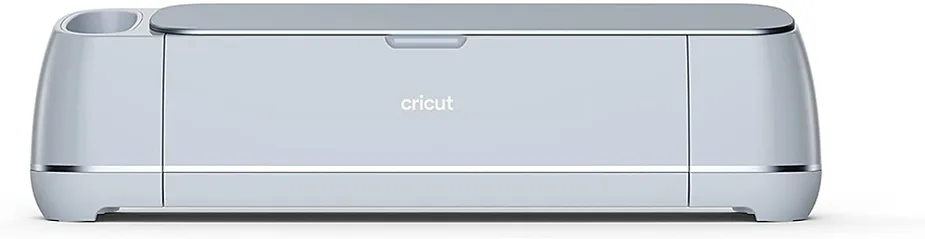We were surprised to learn the world of laser engraving changes very quickly! While the Glowforge Aura or xTool M1 seemed like the logical choices for beginners exploring an affordable entry to this relatively new crafting genre, the space has once again revolutionized with the innovative features of the WeCreat Vision Laser Engraver. This powerful 20 Watt cutting-edge device combines precision engineering, innovative useability upgrades, and very user-friendly software, making it an ideal choice for newbs, hobbyists, and even small scale professionals. Just like they’ve said, WeCreat has finally made laser engraving easy.
In this blog post, we’ll delve into the various features that make the WeCreat Vision stand out in the crowded market of laser engravers. If you prefer to listen or watch, check out our comprehensive review video on YouTube. Support this blog and save up to $1300 on custom WeCreat Vision laser engraver packages with our special link: https://shareasale.com/r.cfm?b=2344057&u=3156491&m=142145&urllink=&afftrack=
Every great product begins with a great founders’ story. William Tang is a very clever engineer with over 20 years of experience with Philips, Schneider Electronics, and as Anker head of R&D and Quality and their first VP. William was tasked with establishing a smart home appliance division from scratch. William’s partner, Bill Sun, is an e-commerce veteran with over 10 years of experience creating top selling toys and gifts, and is an expert in 3D wooden puzzles. Together, the partners discovered most laser engravers shared lackluster performance, were way too complex for the average human to use, and very expensive. They built WeCreat to create a smarter, more competitive, all-in-one product that strikes balance between performance and simplicity. To be completely honest, we were floored soon after we plugged our demonstration unit in. At well under $1500 for a complete laser engraving package, William and Bill hit it right out of the park with WeCreat Vision.
Unmatched Precision and Quality
The WeCreat Vision is renowned for its exceptional precision. Equipped with a high-quality and powerful 20 Watt diode laser, it can engrave with meticulous detail on a variety of materials including wood, acrylic, glass, and even some metals. With an industry-leading 0.01mm movement accuracy, this precision is perfect for intricate designs and detailed images, ensuring that every engraving is sharp, clear, and exactly how you envisioned it. When we figured out how the rotary tool worked, we created one of the best engraved stainless steel tumblers we have ever seen. This tumbler looks better than some commercially produced tumblers we’ve seen in stores! See for yourself in our YouTube WeCreat tumbler video.
The 20 Watts of diode laser power should enable you to slice through 10mm (just over 3/8″) thick basswood or ashwood, or up to 8mm (about 5/16″) thick cherry or walnut. Diode lasers last quite a while. The typical lifetime of laser diode modules are 25,000 to 50,000 hours. If the laser diode temperature rises beyond the maximum operating temperature the long-term performance may degrade significantly, up to and including complete failure. WeCreat’s laser assembly includes a fan. And the included air assist also helps keep temperatures nominal while keeping the laser lens clean. Here’s more info on the different kinds of lasers.
The rotary attachment can engrave up to 1080° around. Yeah, that confused us at first too. What that means is the tumbler, glass, baseball, bat, or whatever cylindrical thing you’d like to engrave will spin up to three complete revolutions, allowing you to engrave really long designs. Think snakes, ropes, or really long words like “pneumonoultramicroscopicsilicovolcanoconiosis.” You never know when you’ll need a little extra space on an object. WeCreat Vision has you covered – totally.
And, unlike our last laser engraver, due to the way the rotary attachment attaches to the inside rail of the WeCreat Vision, there seems to be enough clearance for a tumbler or glass with a handle to rotate without have to worry about it slamming into the bottom plate of the machine. We loved that innovation. The only downside is when attaching and removing the rotary attachment, you’ll need to remove and replace two slightly awkwardly located screws to secure it. We would love to see neodymium magnets secure the rotary attachment instead of screws in future machines.
User-Friendly Interface
Ease of use is a key feature of the WeCreat Vision. It boasts an intuitive interface that is accessible for beginners, yet robust enough for more experienced users. The software accompanying the engraver, WeCreat MakeIt!, is backwards compatible with most graphic design programs, allowing users to seamlessly import designs and start engraving quickly. The user interface is very similar to Cricut, Silhouette, LokLik, and xTool’s software, so crafters transitioning from those platforms will experience instant familiarity. The software is completely free to use and has several useful features, including over 1,000 fun laser cutting and engraving projects you can download and try yourself. There is a membership option (that I could not seem to locate) which offers discounts on paid downloads and also official WeCreat engravable materials sold on their website.
The machine offers a range of customizable settings to suit different materials and designs. Users can adjust the laser power, speed, and focal length to achieve the best results for each specific project. These settings can be saved and recalled for similar projects in the future, saving time and ensuring consistent results. One of our favorite features is a bitmapped preview of engraving when selecting certain materials called a Quickview Matrix. For example, select 3mm basswood, and you’ll see an on-screen matrix of what each setting might look like when engraved. Click on the darkness you want, and the software automatically applies the power and time settings. That’s pretty cool.

William and Bill thought forward too, realizing professional engravers might enjoy using the popular professional Lightburn software. They offer a downloadable interface file you can import into Lightburn that allows that software to interface with the WeCreat Vision. We used Lightburn to curve text, something we could not figure out how to do in WeCreat MakeIt as of this writing. We easily imported the Lightburn SVG file into the MakeIt software, and the resulting cut was perfect. Check out that video below.
Versatile Material Compatibility
One of the most impressive aspects of the WeCreat Vision is its versatility in terms of material compatibility. Vision engraves a ridiculous variety of things, including bones! Whether you are working with softer materials like wood and plastic or harder materials like stainless steel, anodized aluminum, and dark glass, the engraver handles them with ease. This flexibility opens up a world of creative possibilities for various projects and applications. Vision (or any diode laser engraver) cannot cut or engrave clear glass or acrylic, but there are workarounds. We’ve done it!
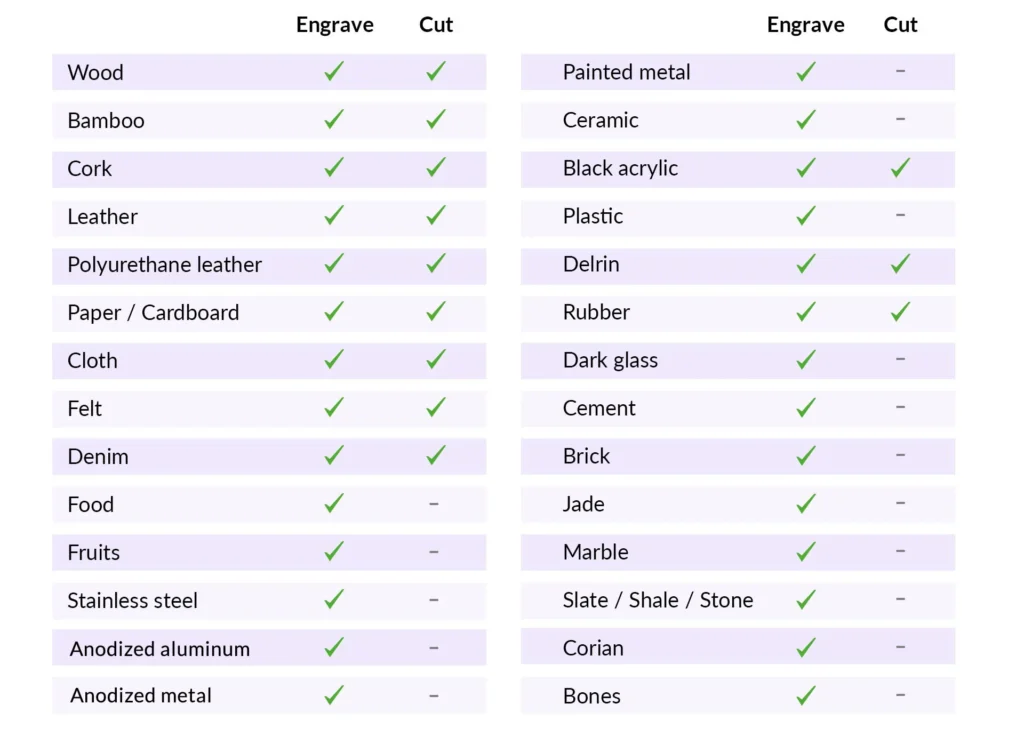
And this clever feature is very cool. WeCreat Vision features the world’s first auto-lifting enclosure. This eliminates the need to purchase or jury-rig a riser base to work with a wider range of taller materials. The focal length with the included laser bed is 0-100mm (3.93″); and without the laser bed: 0-140mm (5.51″). Oh, the included laser bed is more of a grill design rather than a honeycomb. It seems to work just as well as a honeycomb at refracting laser light to avoid damaging the bottom tray.
No matter the material you’re working with, WeCreat Vision is FAST. Vision leads the pack with 600mm/s maximum fill-engraving speed, while the second fastest full-enclosure diode laser on the market claims a max speed of 160mm/s. We can verify the WeCreat Vision operates at these high speeds without sacrificing quality or precision. This means you can complete projects faster, which is especially beneficial for businesses looking to increase productivity and turnaround time. We engraved wood, stainless steel, and even the back side of a mirror in record time.
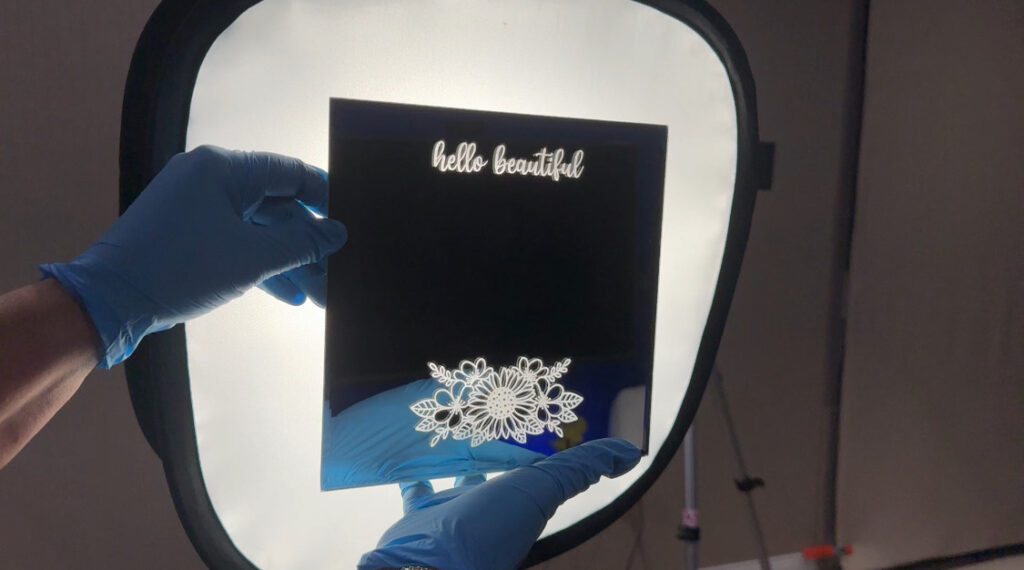
Advanced Safety and Connectivity Features
The WeCreat Vision comes with multiple safety features including:
- an emergency stop button on the front of the machine,
- a lid with an auto-stop switch when lifted,
- a fully enclosed and shielded design to prevent laser exposure,
- and a pretty impressive built-in fume extraction fan with an extendable hose to help vent smoke or fumes generated during the engraving process.
You will still need to vent the fumes outdoors or directly into a multistage air filter when working inside to avoid setting off smoke detectors, smelling up your workspace, or breathing in potentially toxic fumes from the adhesives in some medium-density fiberboard (MDF) wood products.
In terms of connectivity, the WeCreat Vision supports various methods including USB and Wi-Fi, allowing for easy integration into any workspace. Vision ships with a USB-A cable (the old school kind, with the chonky ends). If you have a Mac or a newer computer with USB-C ports, you’ll need a USB-C to USB-A adapter. They’re widely available and very inexpensive.
The machine also includes a Wi-Fi antenna for boosted reception. And we’re talking BOOSTED. When configuring the Wi-Fi, I saw hotspots and routers I didn’t know existed, some from several hundred feet away. This is excellent for folks with large homes or workspaces, since you can send a job and monitor its progress from quite a distance away. You still want to visually monitor the laser engraving machine itself to ensure potentially combustible materials don’t, well, combust. We keep a small fire extinguisher handy just in case. Fortunately, after over 100 successful wood projects, we’ve never had an incident.
How To Get The Best Results from WeCreat Vision
You have unlimited flexibility in terms of diode laser power, the speed of cutting or engraving, the number of passes, and the resolution of images you choose to engrave. Since each material is different, it’s always best to perform matrix or array tests using various settings on material samples to find the best parameter combination. You can use the software’s recommended parameters for specific materials as a starting point, and test from there. We have learned to write the best settings on the back of each test material, and save one piece for future reference. Differences in temperature and humidity can affect future results, so keep that in mind.

There are three settings: Engrave, Fill Engrave, and Cut. Engraving is used for open letters or shapes, sort of like marking something with a pencil. Fill Engraving fills in the shape entirely, using the laser to burn away the top layer or wood or coating. And Cut is what you’ll use to cut all the way through when making shapes or words you want to layer on to another material, or simply display on its own.
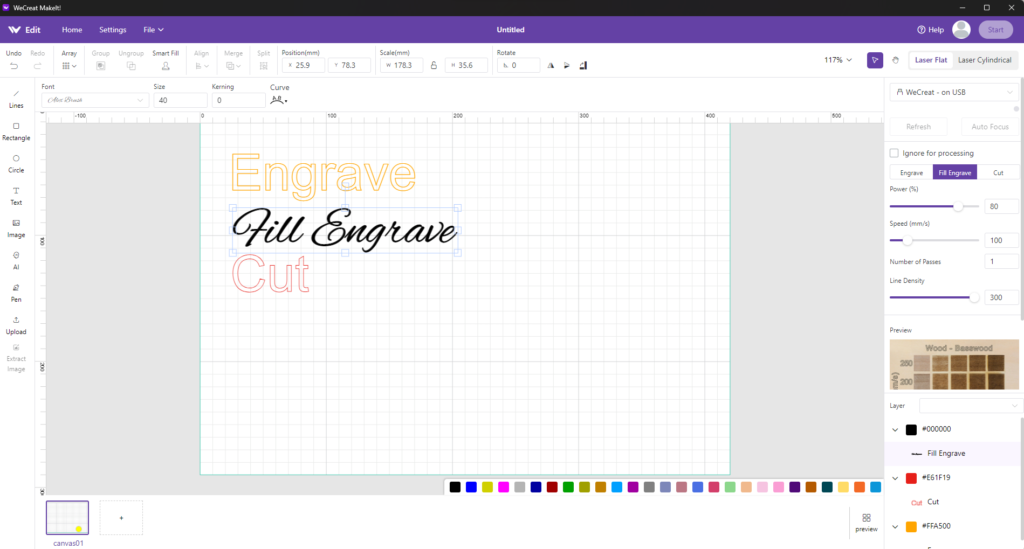
The POWER setting controls the intensity of the light emitted by the laser head. Settable from 1 through 100%, higher power can deepen engraving or speed up cutting, but it may also scorch the material. Sometimes a scorched finish can be desirable, depending on your project and the materials.
The SPEED setting controls the speed of the laser head movement. The faster the speed, the shorter the time the laser contacts the material, resulting in shallower engraving or cutting, and the faster your project gets done. You can increase the speed and increase the power to find the right combination for efficacy and efficiency for each material you’re using. The speed is set in millimeters per second, or mm/s, and is settable from 1 mm/s to 250 mm/s for cutting, and up to 600 mm/s for the fill-engrave option.
The PASS setting controls how many times the laser head engraves or cuts the same design. For thicker materials or situations requiring deep engraving, multiple passes may be needed to achieve the desired effect. You can add this to your array testing.
The LINE DENSITY setting, like a printer, sets the resolution of what you’re engraving. With laser engraving, this is distance between the engraving lines. Higher line density can result in a more detailed image, but also slows the processing time. You can set line density from 20 up to 300 lines, although we’ve never been able to set more than 180 lines in a large engraved image wirelessly without receiving an error. It is unclear how these lines are measured – is it 300 lines per inch? You can see what “180 lines” looks like below. That image took nearly three hours to engrave at 180 line resolution.
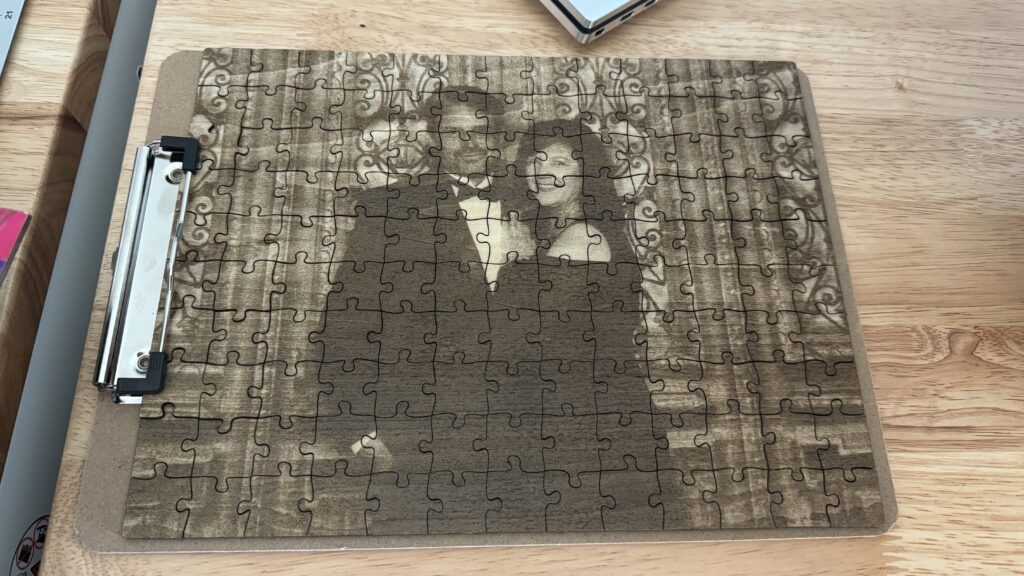
ENHANCED CUTTING increases cutting depth by repeatedly cutting the same trajectory. This is only used with thick materials, or situations requiring more complete cutting.
During cutting, the ADD BREAKPOINT function tells the software to intelligently leave a few small connection points (also known as bridging points or hanging points) on the cutting path that are not completely cut through. These connection points are designed to maintain a temporary connection between the cut parts and the original material after the cutting process is finished, to prevent the cut parts from falling or shifting during the processing, especially when dealing with small parts or fine patterns. After the cutting is completed, these points can be easily snapped and removed. Very helpful when cutting things like puzzles so you can lift more of it out when the cutting is done, otherwise many pieces fall into the bottom tray.
Finally, there is the IGNORE FOR PROCESSING setting. This allows you to tell the laser to ignore certain parts of the design without processing, facilitating later adjustments when it’s important to keep all the design elements on screen and you’re not sure what settings you want next.
Conclusion
The WeCreat Vision Laser Engraver is a remarkable tool that combines precision, versatility, and user-friendliness. Whether you are a hobbyist looking to explore the world of laser engraving or a professional seeking a reliable and efficient machine, the WeCreat Vision is an excellent choice. Its range of features ensures it can handle a wide array of projects, making it a versatile addition to any creative workspace. Save from $500 to $1300 on custom WeCreat Vision laser engraver packages with our special affiliate link: https://shareasale.com/r.cfm?b=2344057&u=3156491&m=142145&urllink=&afftrack=
Want to see more projects we created using WeCreat Vision? Check out the Crafting Fun with Family Unit YouTube channel and see for yourself! We’re adding new videos all the time.
Our website and YouTube channels participate in various affiliate marketing programs, which means we may get paid small commissions on products purchased through our links to retailer sites. If you click on an affiliate link and make a purchase, we may receive a commission. This is at no extra cost to you, and it helps to support our site and keep the content free. Please note that we only recommend products and services that we have personally used or have thoroughly researched. Your trust is important to us, and we strive to provide honest and unbiased information. This disclosure is provided to be in compliance with the FTC’s guidelines on endorsements and testimonials in advertising. It is our intention to be transparent about any and all affiliate relationships we have on this website.